Creating a website to share family photos is a great way to let people see how you and those close to you are doing. It is important to make the site the right way, or you might end up putting a lot of time and effort into it, just for the site to go nowhere. Worse yet, not going with the right web hosting provider may even result in your photos being deleted before you have a chance to save them.
Choosing a Hosting Partner
One of the first things you will do in the site creation process is to choose a web host that you feel comfortable with, and that is in your price range. One of the most important features you should be looking for is what kind of an “uptime guarantee” they offer. Generally, the closer the guarantee is to 100%, the more likely it is that the site will be up for you to enjoy, or edit, whenever you want. Try to go with a host offering a guarantee of at least 99.5% uptime, since maintenance has to be performed on servers, you will not find a host offering a 100% guarantee. Anything less than 99.5% will probably result in several hours of downtime per month.
The host you choose should also be well reviewed, and be reasonable in price. For a family photo sharing website, you probably do not need to purchase the most expensive package the host offers. You should be able to find a good host for under $15/month. Besides uptime and price, the amount of storage space you get should be considered, especially since photos can be bulky, especially if you have a lot of them. Anything over 25GB should work under the $15 price point.
Getting a Domain Name
Once you have selected your host, you need a domain name. Most hosts let you register a domain name at the same time that you pay for the webhosting fee, which makes everything fairly simple. The domain name charge is an annual fee between $8-13, which is fairly low compared to what the webhost will cost. If you buy the domain name at the same time as the host, you generally will not have to do anything else domain-wise to get everything setup. If you bought it separately, you will need to figure out the host’s nameservers (which are usually found in your host’s welcome email) and update the same data wherever you bought your domain name.
Making the Site
One of the easiest ways to make a photo-sharing site is to go through your cPanel dashboard and install WordPress. Almost every web hosting provider will give you cPanel access, which gives you a very easy way to automatically install WordPress. Everything is automatic as soon as you fill out a few fields, such as what you want your site name to be, your administrator login and password, and a few other minor details.
Once WordPress has been installed, you can enter your domain name into a browser’s address bar and it should take you to your main page. While the page may look fairly empty, you can change the background, or the entire theme, in the WordPress administrator panel. If you are logged in, you can create a new post and start uploading pictures. Dragging multiple pictures from your computer, to the image uploading section on WordPress makes uploading a breeze.
Letting Multiple People Upload Photos
If your family is spread out and you would like everyone to be able to upload their own photos, you can create an account for them through the WordPress administrator panel. They will get their own username and password and will be able to upload pictures just like you can. Another option is to just share the administrator username and password with everyone who will be uploading pictures to the site, but that can be dangerous since it only takes one virus on one computer to potentially end up with a compromised website.
Making a website to share family photos should not take much more than an hour, assuming you receive your web host login details immediately after you pay. There are several WordPress forums on the Internet which can help you through just about any problem you might run into while trying to install the program. There are also plenty of helpful walk throughs which will walk you step-by-step through the entire process once you get your web hosting space.